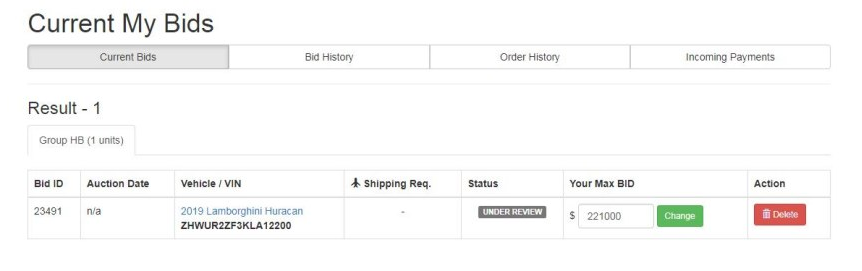2750 Taylor Avenue, Suite A-26, Orlando, Florida 32806, USA
Mon - Sat 8.00 - 18.00
How to buy from stock
home / HOW TO BUY / How to buy from stock
How to buy from stock
1
Go to the STOCK menu and select new or used vehicles.
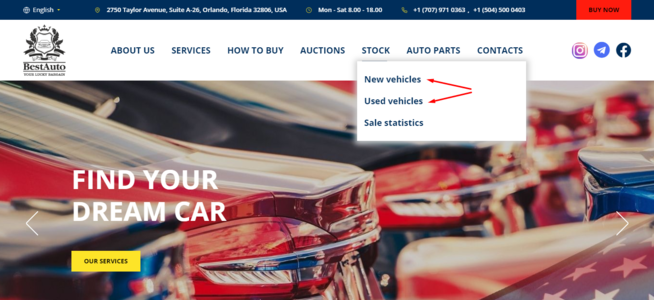
2
Select make, model and year.
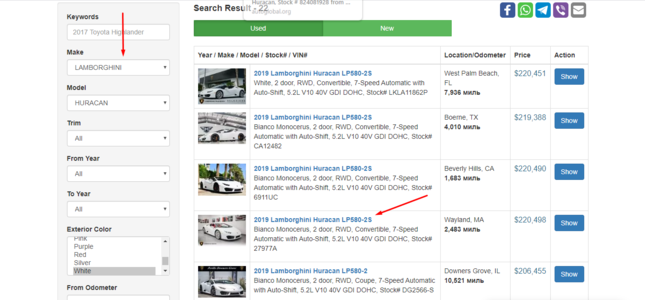
3
To check a vehicle`s details please log in to your account. If you don`t have an account, please register.
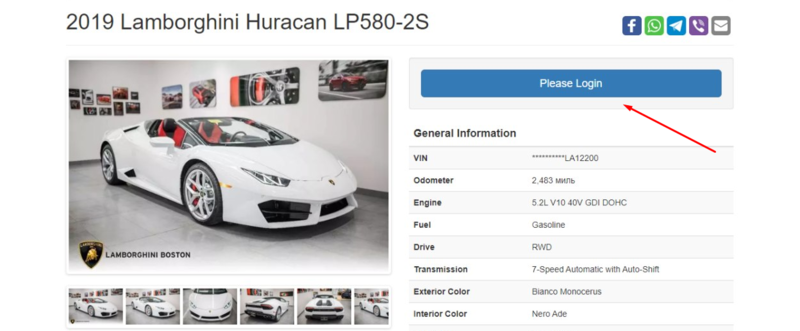
4
To buy a vehicle please click SUBMIT A REQUEST button.
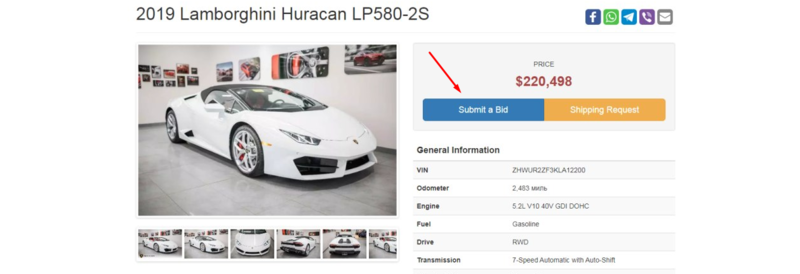
5
Enter purchase amount and write comments.
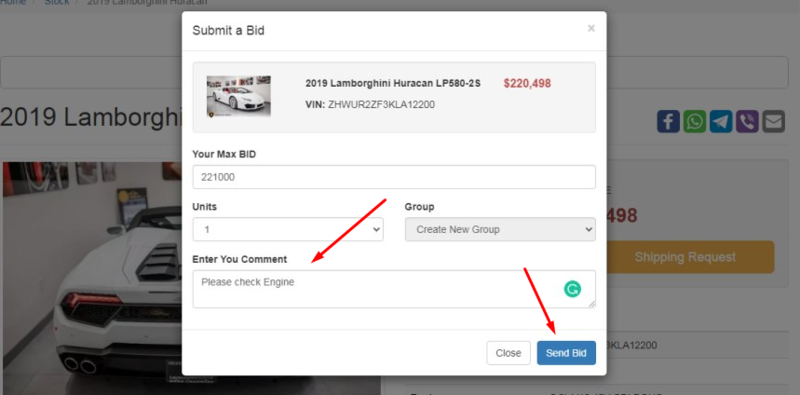
6
You can check and edit your order through "My Requests".
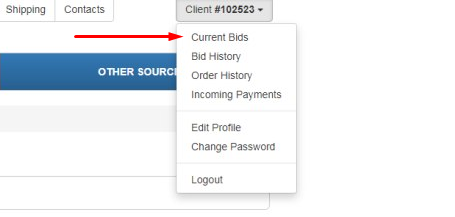
7
You can view our reports regarding your bids in Comment column.